Add products by adding codes
Returns and complaints
For wholesale purchases, there is no possibility of returning or exchanging goods. In case of receiving damaged products, please use the complaint option. If you have any doubts, we encourage you to contact your sales representative.
WARRANTY CLAIMS – WHOLESALE CUSTOMERS
-
All products offered in the store have a seller's warranty valid in the Republic of Poland.
-
The warranty period for products is 12 months and is counted from the day the product is delivered to the customer.
-
The document entitling to warranty protection is the purchase proof: VAT invoice.
-
Notifications of product defects and submission of the appropriate request can be made via email at: rma@hurtel.com, or in writing at: ul. Kostrzyńska 11, 65-127 Zielona Góra.
-
In the above message in written or electronic form, please provide as much information and circumstances regarding the subject of the complaint, especially the type and date of the irregularity and contact details. The provided information will greatly facilitate and speed up the consideration of the complaint by the seller.
-
To assess physical defects of the product, it must be delivered to: ul. Kostrzyńska 11, 65-127 Zielona Góra.
-
The seller will respond to the customer's request immediately, no later than within 14 days.
You are obliged to deliver the faulty item at your own expense to: Hurtel Sp. z o.o., ul. Kostrzyńska 11, 65-127 Zielona Góra (please do not send packages with cash on delivery), and if delivering the item by you would be excessively difficult (e.g., due to the type of item or the way it is installed), you are obliged to make the item available to us at the location where it is.
Responsibility for legal defects is essentially the same, and the time for reporting starts from the moment of learning about the defect, and the limitation periods from the finalization of the ruling in the case of the item affected by the legal defect.
We encourage you to ask any questions at: rma@hurtel.com.
Problem with opening the file?
If you have a problem opening the PDF file:
- Right-click on the PDF file link
- Select "Save link" (Google Chrome) or "Save target as..." (Firefox)
- Save the file in your chosen location on your computer
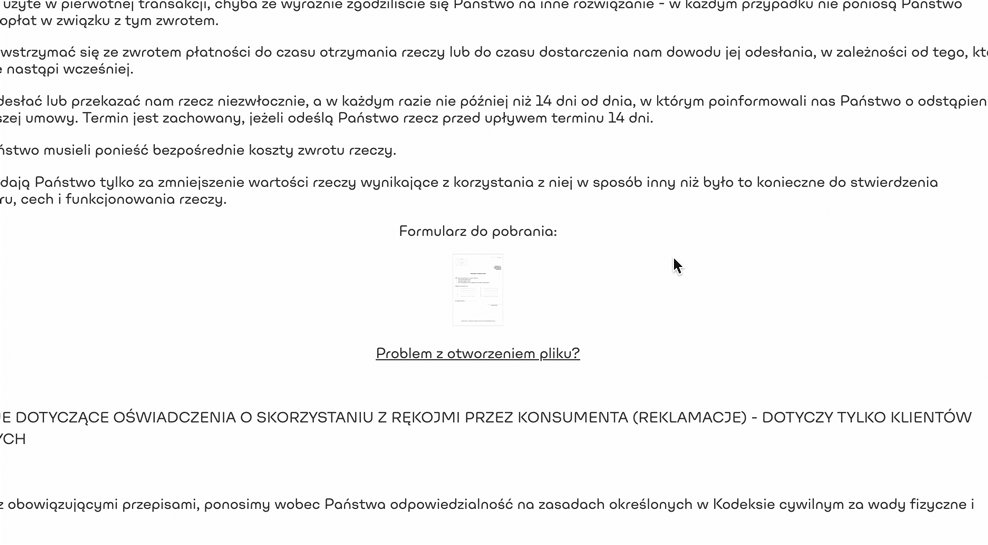
If the file still does not work, contact customer service.
