Add products by adding codes
Differences between passive and active styluses
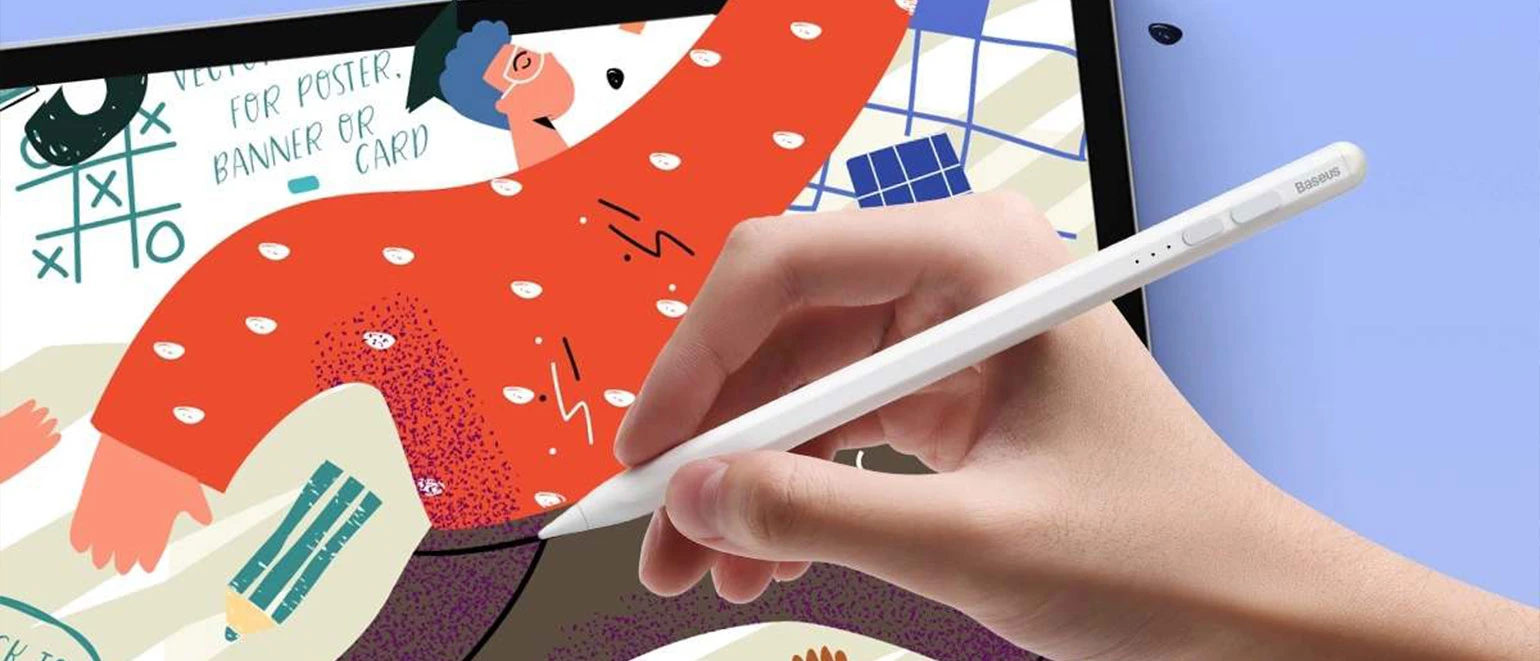
In computing, a stylus, also known as a stylus pen, is a small pen-like tool that allows the stylus tip to be precisely detected on a computer screen. Used for drawing and making selections by tapping. While touchscreen devices such as modern computers, smartphones, personal digital assistants, game consoles and graphics tablets can be operated with a finger, a stylus offers greater precision and control. It works similarly to a mouse or touchpad, acting as a pointing device. Using a stylus is often referred to as pen computing.
Passive styluses
also known as capacitive styluses, they mimic the action of a finger with tips made of rubber, conductive foam, or metal such as copper. They do not require power and can be used on any multi-touch surface that responds to finger touch, most often on capacitive screens found in smartphones and tablets. Unfortunately, the tips of these styluses are usually large, making it difficult to write or draw precisely.
Capacitive styluses work by disturbing the electrostatic field of the screen. Screens that receive signals from such styluses (and fingers) are unable to register pressure, pen angle, or distinguish the stylus from a finger or hand resting on the screen - all of these touches are treated as input.
Capacitive styluses are compatible with any multi-touch surface that responds to finger touch.
Active styluses
Active styluses are advanced tools with digital components or circuits that communicate with the digitizer in a touch device. Thanks to this communication, it is possible to use functions such as pressure sensitivity, tilt detection, programmable buttons, hand detection, eraser tips, remembering settings and sending writing data. For an active stylus to function properly, its digital protocol must be compatible with the touchscreen digitizer technology. Active styluses are powered by replaceable or rechargeable batteries, and some models operate passively thanks to inductance.
Active styluses use various communication protocols, depending on the manufacturer, to work with the digitizer of a graphics tablet or multi-touch device. If the digital protocol of the stylus is not compatible with the device's digitizer, data entered using it will not be recorded.
| Name | Abbreviation |
|---|---|
| Microsoft Pen Protocol | MPP |
| Wacom Active ES 1.0 | AES 1.0 |
| Wacom Active ES 2.0 | AES 2.0 |
| Wacom EMR | EMR |
| Universal Stylus Initiative | USI |
| Apple Pencil Active Projected Capacitive | APC |
The most famous active styluses:
| Microsoft Surface Pen |
| Samsung S-Pen |
| Google Pixelbook Pen |
| Apple Pencil |
