Add products by adding codes
Introduction to USB Connectors: What They Are, How They Work, and What Types There Are

USB (Universal Serial Bus) connectors have become an integral part of our everyday life, enabling easy and quick connection of various devices to computers and other electronic equipment. From since its introduction in the 1990s, the USB standard has undergone many changes to adapt to growing user and technology needs.
How USB standards work
The first versions of the USB standard introduced easy-to-use and durable connectors. Over time, smaller ones were added connectors, ideal for portable devices. The dynamic development of USB has resulted in a new generation of connectors, that support additional data paths. All USB versions are defined by cable parameters and versions 3.x have additional data paths. The USB standard included powering peripheral devices, and newer ones versions increased power limits, allowing devices requiring up to 240 watts to be charged. USB stopped became the charging standard for many mobile phones, which limited the use of proprietary chargers.
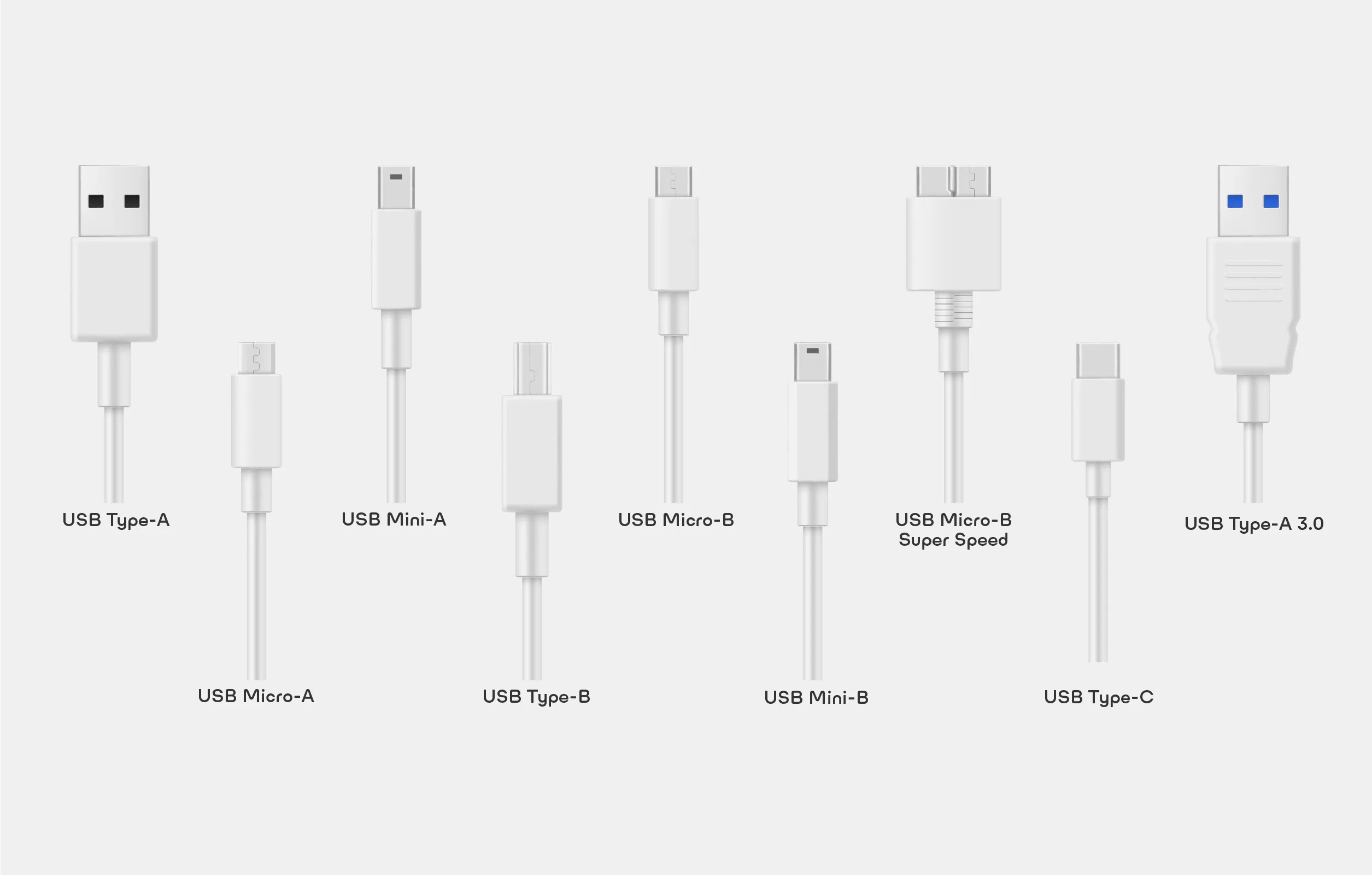
Graphic showing the types of USB connectors
USB standard and data transfer
A typical USB cable consists of four wires: ground, voltage and two wires to transmitting and receiving data. USB 3.0 and USB-C cables have more wires, but that's the rule operation remains the same. The host assigns addresses to connected devices and determines the exchange mode data.
In addition to the limit on the number of devices connected to your computer via USB, there is also a limit bandwidth. The total bandwidth of all connected devices cannot exceed maximum value, which varies depending on the USB standard.
| Standard USB | Speed |
|---|---|
| USB 2.0 Hi-Speed | 480 Mb/s |
| USB 3.2 Gen 1 (USB 3.0, USB 3.1 Gen 1) | 5 Gb/s |
| USB 3.2 Gen 2 (USB 3.1, USB 3.1 Gen 2) | 10 Gb/s |
| USB 3.2 Gen 2x2 | 20 Gb/s |
| USB4 | 40 Gb/s |
| USB4 2.0 (coming soon) | 80 Gb/s |
| Thunderbolt 3 | 40 Gb/s |
| Thunderbolt 4 | 40 Gb/s |
| Thunderbolt 5 (coming soon) | 80 Gb/s |
Table with the division of connectors into available USB standards
| USB 1.0 | USB 2.0 | USB 3.2 Gen1 | USB 3.2 Gen2 x1 | USB 3.2 Gen2 x2 | USB4 |
|---|---|---|---|---|---|
| Type-A | Type-A | Type-A | Type-A | - | - |
| Type-B | Type-B | Type-B | Type-B | - | - |
| Mini-A | Mini-A | - | - | - | - |
| Micro-A | Micro-A | - | - | - | - |
| Micro-B | Micro-B | Micro-B | - | - | - |
| - | Type-C | Type-C | Type-C | Type-C | Type-C |
Image transfer via USB-C
As of 2018, there are five defined alternative mode specifications, three of which are currently in use. Manufacturers can also create their own modes for use in docking stations. Alternate modes are optional, so USB-C devices do not have to support any specific mode. USB Implementers Forum works with partners to ensure that ports are properly marked.
| Logo | Name | Protocol |
|---|---|---|
 | DisplayPort Alternate Mode | DisplayPort 1.2 DisplayPort 1.4 DisplayPort 2.0 |
 | Thunderbolt Alternate Mode | USB-C Thunderbolt 3 (4x PCI Express 3.0, DP 1.2, DP 1.4, USB 3.2 Gen 1) USB-C Thunderbolt 4 (4x PCI Express 3.0, DP 2.0, USB4) USB-C Thunderbolt 5 (4x PCI Express 3.0, DP 2.1, USB4) |
 | Mobile High-Definition Link Alternate Mode | MHL 1.0 MHL 2.0 MHL 3.0 superMHL 1.0 |
USB 3.2 Gen 1 USB-C - USB-C
Alternate Mode Type-C ports can support DisplayPort, Mobile High-Definition Link (MHL), HDMI and Thunderbolt (20 Gbit/s or 40 Gbit/s with cables up to 0.5 m). They can be connected using standard Full-Featured USB-C passive cables that are marked with the SuperSpeed USB logo (for Gen 1 cables) or SuperSpeed+ USB 10 Gbit/s (for Gen 2 cables). Cable lengths should be a maximum of 2 m for Gen 1 and 1 m for Gen 2.
Thunderbolt USB-C - USB-C
Thunderbolt 3 Alternate Mode (40 Gbit/s) requires active USB-C cables for lengths longer than 0.8 m. These cables must be certified and electronically marked for high-speed Thunderbolt 3 transmission, as are high-power 5 A cables. They are marked Thunderbolt logo on both ends and do not support backward compatibility. Cables can be marked with both the Thunderbolt and 5A logos.
Android Auto and Apple CarPlay requirements
Android Auto
| System: Android 8.0 (Oreo) and newer |
| Kabel: USB-A - USB-C / USB-C - USB-C |
| Cable length: up to 1m |
| USB standard: USB 3.2 Gen 1 (USB 3.0) and above |
| Additional information: it is not recommended to use HUBs or USB extension cables |
Apple CarPlay
| System: iOS 17 and newer |
| Cable: original / certified MFi |
| Additional information: The primary user must have an Apple Music subscription |
What is USB On-The-Go (USB OTG)?
USB On-The-Go (USB OTG or simply OTG) is a specification introduced in late 2001 that allows USB devices such as tablets or smartphones to act as a host. This allows you to connect other USB devices to them, such as flash drives, digital cameras, mice or keyboards. USB OTG allows devices to switch between host and device roles. For example, a smartphone can act as a host, reading data from removable media, but becomes a USB mass storage device when connected to a computer.
Support for USB OTG depends not only on the operating system, but above all on the phone model. Some smartphones with the appropriate system version (Android 3.1 and newer) may not support USB OTG if the manufacturer has disabled this function.

